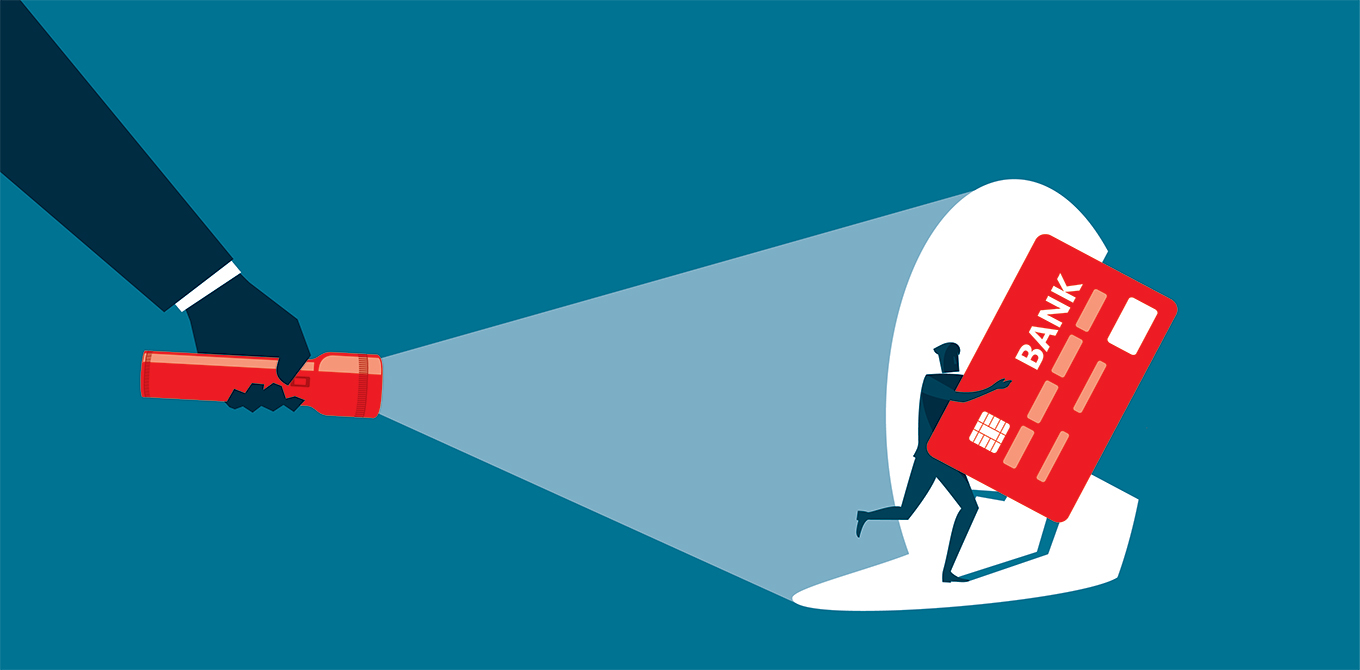How to protect yourself against email scams
Email security is always important, but recently there has been a rise in the variety and sophistication of email scams.
Data from Google Safe Browsing shows there are now nearly 75 times as many phishing sites as there are malware sites on the internet. Nearly 20% of all employees are likely to click on phishing email links, and, of those, a staggering 68% go on to enter personal credentials on a phishing website.
1. Phishing emails
Cyber criminals are most active with phishing emails. These bogus emails are spoofed so that they look like they're coming from legitimate sources such as internet service provider, a bank, or a mortgage company. It asks the consumer to provide personal identifying information. Then a scammer uses the information to open new accounts, or invade the consumer’s existing accounts.
In general, there are some things you can look out for and do to ensure an email is coming from a legitimate source.
- First, ask yourself if you have an account with the company, is there a reason that they would need to contact you? Look at the email address itself, not just the sender name. Organizations send emails from their own email domain, for example: fultonbank.com and not a public email domain like Gmail or a domain with a series of letters and numbers.
- Look for misspellings, often times logos and other items look legitimate but the email itself is poorly written with spelling and grammar mistakes.
- The email asks for personal information such as account numbers, passwords, or instructs you to click a link or download an attachment to verify information.
If you think an email is phishing, go to the company or organization website and contact them to verify if it is legitimate. It’s important that you don’t click on any links or attachments in the email. By doing so, you are potentially putting yourself at risk for cyber-criminals to access your personal information.
2. Malicious and fraudulent apps
Scammers are also creating fraudulent mobile device apps. Remember, you should only download apps from the official app store for your device and ensure it was developed by a reputable company or source.
3. Be extra cautious when sending emails
You may be communicating digitally with more companies than you’re typically used to. Remember that personally identifying information is not protected within regular email messages. If you must convey confidential information, the best way to do that is by calling the organization. If you do need to communicate via email, ask the company to originate a secure email on their end. This will require that you sign in to a portal to respond to the email message.;
If you do accidentally click a link or share personal information such as a password, make sure you reset the password immediately. If it was banking information that you shared, be sure to contact your bank immediately to notify them.